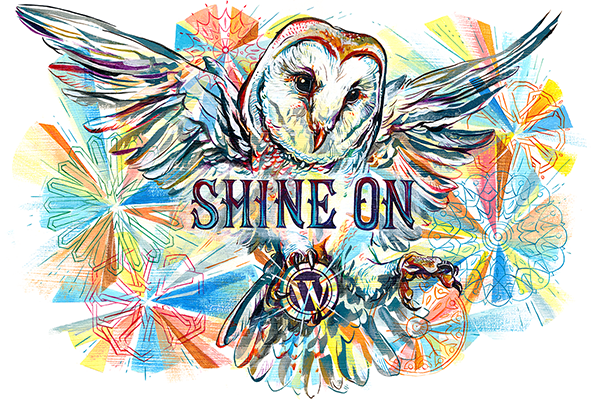In most of the projects we get requirements in which we need to send an attachment or download PDFs for order’s e-ticket or any certificate kind of things. So here I have written a post for how to create PDFs from html using “pdfkit” gem.
Following are the steps for creating pdf from html views.
- Add gem “pdfkit” in gemfile
- Download following 2 files
- Create “bin” folder in your rails application folder and extract above files in this “bin” folder. These are the binaries which are needed for creating pdf from html views.
- Create “pdfkit.rb” in “config/initializers” folder of the application. And add following code
#pdfkit.rb PDFKit.configure do |config| if ["development"].include?(Rails.env) #only if your are working on 32bit machine config.wkhtmltopdf = Rails.root.join('bin', 'wkhtmltopdf-i386').to_s else #if your site is hosted on heroku or any other hosting server which is 64bit config.wkhtmltopdf = Rails.root.join('bin', 'wkhtmltopdf-amd64').to_s end config.default_options = { :encoding=>"UTF-8", :page_size=>"A4", :margin_top=>"0.25in", :margin_right=>"0.1in", :margin_bottom=>"0.25in", :margin_left=>"0.1in", :disable_smart_shrinking=> false } end - Create a file e_ticket.rb in models folder as following
# e-ticket class ETicket < AbstractController::Base include AbstractController::Rendering include AbstractController::Helpers include AbstractController::Translation include AbstractController::AssetPaths include Rails.application.routes.url_helpers helper ApplicationHelper self.view_paths = "app/views" attr_reader :html def initialize(order) @order = order @html = render_to_string(partial: "shared/e_ticket", :layout => false, :disposition => 'inline') end def pdf kit = PDFKit.new(@html) kit.stylesheets << "#{Rails.root}/app/assets/stylesheets/pdf.css" kit.to_pdf end end
In above code, we have added style sheet “pdf.css” in which we have to write the pdf related css rules. Keep this file as separate for pdf only .
Now you have your e-ticket ready to download and attach to any mail. You have to just create e-ticket by
eticket = ETicket.new(order)
pdf = eticket.pdf
yehhhhhh……………..its ready to download and attach.
Now I am writing brief for downloading and attaching the pdf to mail.
How to download eticket pdf.
In your orders controller you can create an separate action for downloading or you can do this in your orders show action in pdf response. Any way I am creating separate action for downloading order’s e-ticket pdf.
class OrdersController < ApplicationController
def download
@order = Order.find(params[:id])
eticket = ETicket.new(@order)
send_data(eticket.pdf, :filename => "e-Ticket #{@order.number}",
:type => 'application/pdf')
end
end
Sending e-ticket as attachment in mail
class OrderMailer < ActionMailer::Base
def send_e_ticket(order)
@order = order
subject = " E-Ticket"
eticket = ETicket.new(@order)
attachments["E-Ticket #{@order.number}.pdf"] = eticket.pdf
mail(:to =>”abc@gmail.com”, :subject =>”E-ticket”)
end
end
Now send an mail using following code
OrderMailer.send_e_ticket(order).deliver
yippeeeeee…..Mail sent with attached e-ticket pdf.
THANK YOU